Rangefinders are essential tools for various activities such as golfing, hunting and outdoor photography, providing accurate distance measurements to help users make informed decisions.
These devices typically display distances in meters or yards depending on the region or user preference. While some individuals are comfortable with the metric system and meters, others prefer the imperial system and yards for better familiarity.
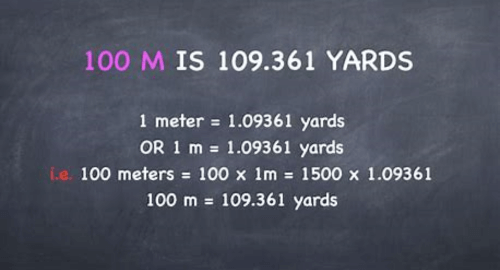
In this guide, we will explore the process of changing a rangefinder from meters to yards, enabling users to effortlessly switch to the unit that suits their needs.
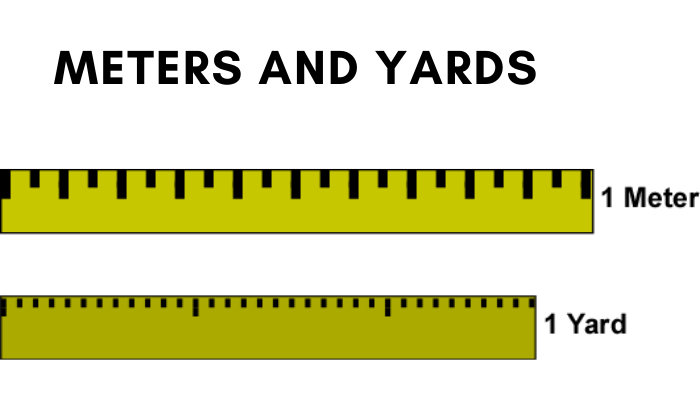
Whether you’re an avid golfer, a passionate hunter or a photography enthusiast, understanding how to adjust your rangefinder’s settings will enhance your overall experience and ensure precise measurements in your preferred unit. So, let’s delve into the details and discover the step-by-step instructions to convert your rangefinder from meters to yards.
Difference between a meter and a yard
A meter and a yard are units of measurement used to measure length or distance.
Here’s the difference between the two:
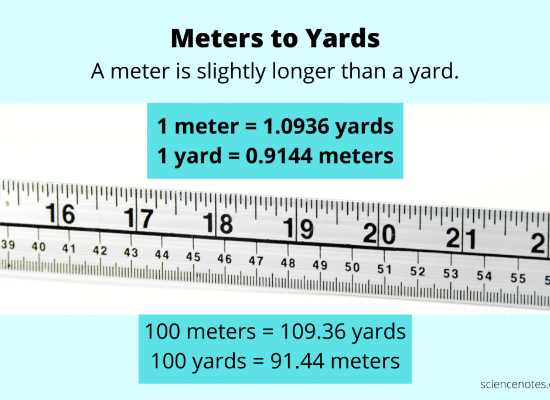
Meter: The meter is the fundamental unit of length in the International System of Units (SI), commonly known as the metric system. It is defined as the distance traveled by light in a vacuum during a specific fraction of a second. The meter is used as the base unit for length in most countries worldwide.
Yard: The yard is a unit of length primarily used in the United States and, to a lesser extent, in the United Kingdom and Canada. It is derived from the length of a human stride and historically represented the distance between the tip of the nose and the outstretched arm’s end. The yard is part of the Imperial system of measurement.
The difference in Value and Conversion:
1 meter is equivalent to approximately 1.0936 yards.
1 yard is equal to approximately 0.9144 meters.
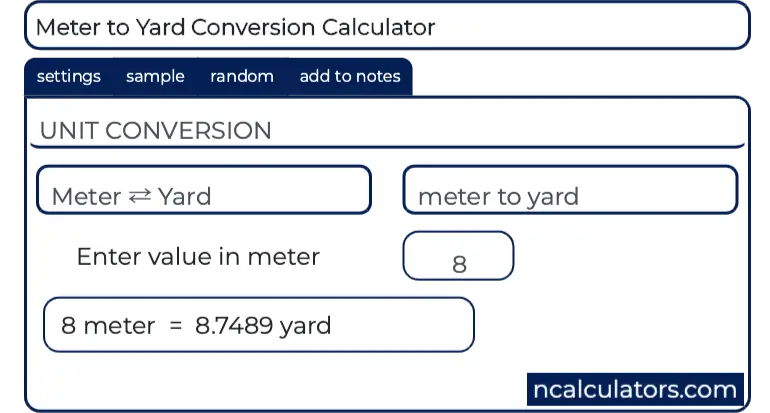
Steps to change rangefinder from meters to yards
To change a rangefinder from meters to yards, you typically need to follow a few steps. The exact process may vary depending on the specific model of your rangefinder but here are some general steps that should help you achieve the conversion:
1) Refer to the user manual: Consult the user manual that came with your rangefinder. It should provide specific instructions on changing the measurement unit from meters to yards. Look for a section that discusses the settings or unit conversion options.
2) Access the settings menu: Most rangefinders have a settings menu that allows you to customize various parameters, including the unit of measurement. Typically, you can access the settings menu by pressing a designated button or a combination of buttons. Look for buttons labeled “Menu,” “Settings,” “Mode,” or similar.
3) Navigate to the unit of measurement option: Once you are in the settings menu, navigate through the options using the buttons or control pad on your rangefinder. Look for an option related to the unit of measurement or distance units. It may be labeled as “Units,” “Measurement,” “Distance,” or something similar.
4) Select the yard option: When you find the unit of measurement option, choose the yard option to change the rangefinder’s default unit from meters to yards. Use the buttons or control pad to select the appropriate choice.
5) Save the changes: After selecting the yard option, look for a “Save,” “Apply,” or “OK” button within the settings menu. Press that button to confirm and save the changes you made.
6) Test the new unit: Exit the settings menu and test your rangefinder in the field. Measure distances to verify that the unit of measurement has been successfully changed from meters to yards. Ensure that the displayed distances now correspond to the yard unit.
It’s important to note that the steps provided here are general guidelines and the specific process may vary depending on the make and model of your rangefinder.
How to change Simmons rangefinder from meters to yards?

Changing the Simmons rangefinder from meters to yards is easy. Here are a few simple steps:
- Press and hold the power button for 2 seconds until the LCD screen lights up.
- Then, select the “Settings” option and scroll to “Unit of Measurement”.
- The default setting will be in meters – so simply tap on it and select either “Yard” or “Feet & Inches.
- Once you have made your selection, press the “Done” button to save your settings. Your Simmons rangefinder is now ready to take measurements in yards!
How to change the Callaway rangefinder from meters to yards?

To change the Callaway rangefinder from meters to yards, please follow these step-by-step instructions:
- Turn on the rangefinder by pressing the power button.
- Locate the mode button on the device. It is typically located on the top or side of the rangefinder.
- Press and hold the mode button for 5 seconds until the unit of measurement starts flashing on the display.
- While the unit of measurement is flashing, use the up/down or mode buttons to navigate through the options until you find “Yards” or “yd.”
- Once you have selected “Yards” or “yd,” press the mode button again to confirm your selection.
- The unit of measurement should stop flashing, indicating that the change has been made successfully.
- Test the rangefinder by measuring a distance; it should now display the measurement in yards instead of meters.
Please note that the specific steps may vary slightly depending on the model of your Callaway rangefinder.
How to change the Bushnell rangefinder from meters to yards?

Bushnell rangefinders feature an easy-to-use menu system for switching between units of measure.
To convert your device from meters to yards, follow these steps:
- Press and hold the ‘Mode’ button for 3 seconds until the display reads ‘MODE’.
- Use the ‘Select’ arrow buttons to scroll through the different options until ‘YARD’ appears.
- Press and hold the ‘Mode’ button for three seconds until the display reads ‘READY’.
Your Bushnell rangefinder is now in YARDS mode! To switch back to METERS, simply repeat these same steps and select ‘METER’.
Common issues when changing the rangefinder from meters to yards and their solution.
This table helps you understand the common issues when changing the rangefinder from meters to yards and their corresponding solutions.
| Common Issue | Solution |
| Incorrect distance measurement | Ensure the rangefinder is set to the correct unit (yards) and not meters. Consult the user manual for instructions on how to change the unit of measurement. |
| Difficulty in estimating distances | Familiarize yourself with the yardage system by practicing and using reference points to gauge distances accurately. You can also use online resources or smartphone apps to help with distance estimation. |
| Inconsistent readings | Check if the rangefinder is properly calibrated. Follow the manufacturer’s instructions to calibrate the device if needed. Ensure the target is reflective enough for the rangefinder to accurately measure the distance. Clean the lenses and sensors of the rangefinder to avoid any obstructions that may affect accuracy. |
| Difficulty adjusting to a new unit | Allow yourself time to adjust to the new unit of measurement. Practice using the rangefinder regularly to become familiar with the yardage system. |
| Conversion confusion | Use conversion charts or calculators to convert distances between meters and yards if needed. This can help in situations where you encounter measurements in meters but need to convert them to yards for accurate distance estimation. |
| Lack of familiarity with the yardage system | Educates yourself on the yardage system by studying and practicing with yardage-based measurement references, such as golf courses or shooting ranges. Engage in training sessions or seek guidance from experienced users who are already familiar with yardage units. |
Final Words:
Changing a rangefinder from meters to yards is a straightforward process that can be accomplished by following the steps that we mention in the above content.
By understanding the conversion factor between meters and yards and accessing the rangefinder’s settings menu, users can easily switch between the two units of measurement. It is important to consult the rangefinder’s user manual or contact the manufacturer for specific instructions tailored to the particular model.
Regardless of the specific method, changing the rangefinder from meters to yards expands its versatility, enabling users to make accurate distance measurements in the preferred unit of measurement. So, with a little knowledge and a few adjustments, anyone can successfully convert their rangefinder to yards and enhance their experience.




